Share this
5 Simple Digital Signage Tips to Maximise Your Project's Impact
by Andreea on Feb 14, 2024 10:28:11 AM
Digital signage is not just a fancy buzzword anymore. With projections estimating a global 8% market increase by 2030, companies can no longer afford to ignore this powerful medium and its potential. Whether looking to increase brand awareness, boost sales or drive customer and employee engagement, this tool truly has the potential to improve how businesses communicate with their audiences.
However, getting started with this technology is no easy feat. There are so many things to account for that it can become truly overwhelming to design and implement such a project. This is where this article comes to the rescue. Today we will be covering five simple digital signage tips designed to empower any business to maximise their impact.
Keep reading to learn how to:
- Choose the Best Location for the Digital Signage Displays
- Craft Clear and Concise Digital Signage Content
- Engage Viewers with Interactive Digital Signage
- Ensure Accessibility in Digital Signage Content
- Measure and Analyse Digital Signage Performance
1.Choose the Best Location for the Digital Signage Displays
When installing digital signage displays, it is crucial to choose their location wisely for the best possible impact. Following the recommendations below guarantees that the screens are positioned to achieve optimal exposure.
Inside Walls and Columns
A common choice when placing the screens inside a building is to have them installed on walls or columns, in places that get a lot of foot traffic. For instance, this strategy is great for sharing information in busy spots like shops and grocery stores.
Waiting Areas and Service Counters
Another strategic way of placing displays is hanging them in waiting areas or behind the counter. Doing so can reduce the perceived waiting times, a common pain point many businesses face, by 35%. Make the most of this strategy by matching the duration of the content shown with how long people usually wait, mixing entertainment with helpful tips.
Aisle Ends
To make an impact, big bright screens are not always the right solution. If the primary goal of the digital signage project is to increase sales, consider also installing smaller screens towards the aisle end. These are good for showing tailored videos or highlighting special promotions about products close by. Take into account adding triggers to make the experience interactive, so if someone walks past, they can start showing content on the spot.
Freestanding Kiosks
Not all screens need to be hung. Digital signage kiosks offer an interactive solution that can be easily moved whenever needed. Putting the kiosk screens just after the entrance area is a smart move to catch people's attention. Another ideal spot is near specific products. This works wonders for car dealerships as they give customers a chance to explore all the different vehicle features without scheduling an appointment with a salesperson from the get-go.
Employee Areas
Do not forget about your team. Installing digital signage screens in staff areas such as changing rooms or meeting areas can help improve overall communication at work. Also, using tools such as the MeetPoint MagicINFO add-on makes it easier than ever to organise meetings and book the needed space.
By thinking strategically about where the displays should be placed, businesses can make sure more people see the content, thus making the digital signage project more likely to succeed.
2.Craft Clear and Concise Digital Signage Content

Choosing the right location is just one of the steps that need to be taken for maximising digital signage. Before getting the screens up and running, it is very important to design content that effectively showcases the intended message. Writing clearly and aligning the message with the visual design is key for engaging audiences.
Principles of Effective Message Design
Creating messages for digital signage means more than merely putting words on a screen; it is an art that combines text, images and video content to grab attention and communicate effectively. Below are some key principles to make sure your digital signage messages hit the mark.
Keep It Simple
The message should be easy to read, allowing people to understand it quickly. Write in short sentences and clear language. Avoid jargon or complicated terms that might confuse people.
Be Bold and Visual
Use big, bold fonts and eye-catching colours to make the message stand out. Pictures and videos can also help tell the story more effectively than words alone. Remember to use typography principles strategically and structure the text size and font according to the order intended for people to read it.
Know Your Audience
Tailor the content to the people who will see it. Think about what interests them and what information they need. This makes the intended message more relevant and engaging.
Add Calls to Action
Always include a clear call to action. Tell the audience what they should do next, whether it is visiting a website, making a purchase or attending an event. Add a QR code on the screen to easily redirect traffic to the intended webpage.
Do Regular Updates
Make sure the content stays relevant and up-to-date. This not only keeps the audience engaged but also gives them a reason to look at the screens more often.
Test and Learn
Try different messages and styles to see what works best. Pay attention to how people react to your digital signage and adjust the approach based on what you learn.
By following these principles, creating effective and impactful digital signage messages that not only capture attention but also deliver value to the audience becomes a breeze.
3.Engage Viewers with Interactive Digital Signage
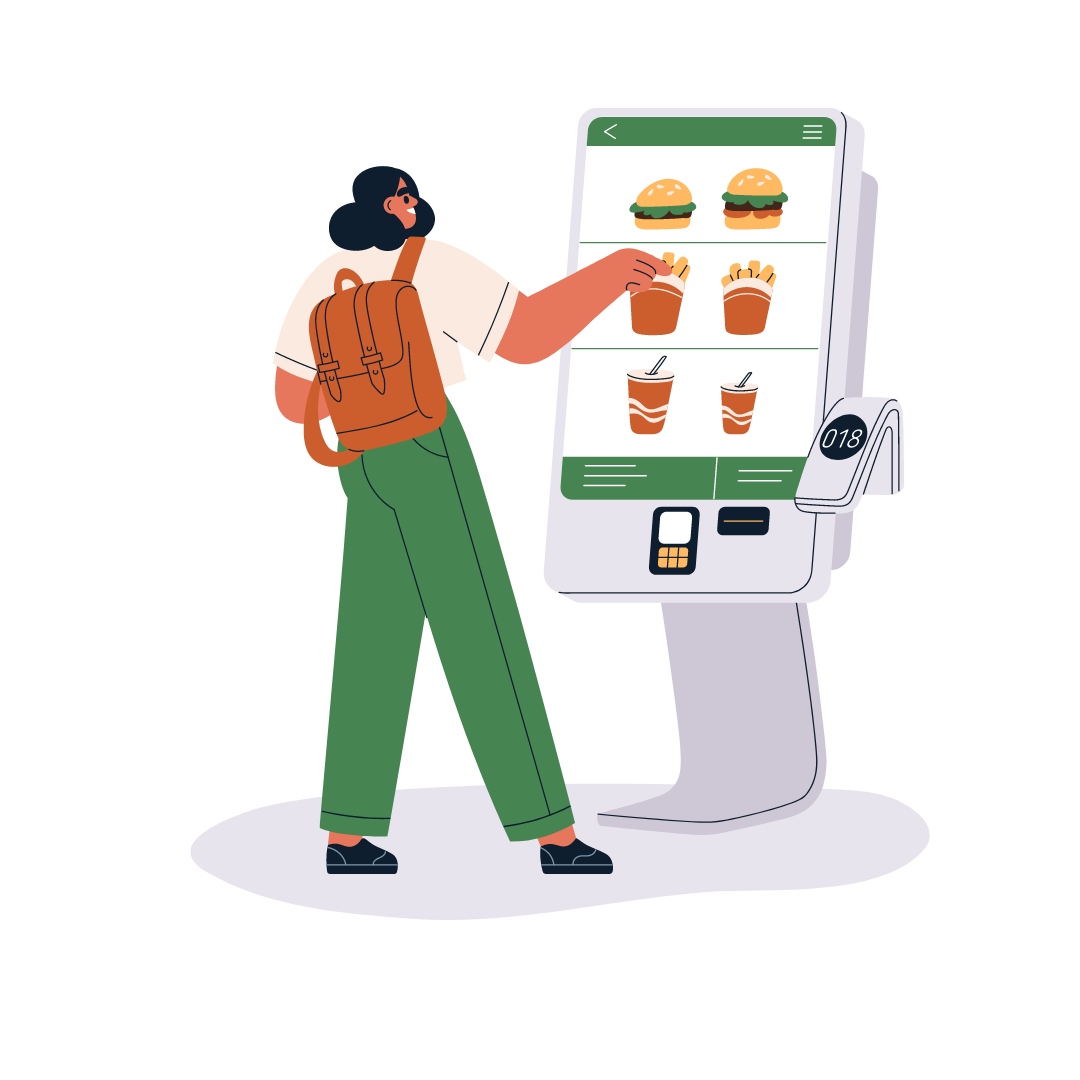
Thinking critically about the placement and the content shown on the screens is not enough to catch customers' eyes anymore. Making digital signage interactive is a game-changer in grabbing people's attention while at the same time giving them a fun way to receive information. Over 40% of shoppers say interactive means of advertising make them more likely to purchase. Thus, turning the screens into a smart setup that responds to different triggers, like touching the screen or moving in front of it, can make digital signage way more effective.
Benefits of Interactive Elements in Digital Signage
Let's dive into the advantages of using interactivity and explain the tech that makes it all possible.
More Engagement
When people can touch a screen or interact with it, they are more likely to pay attention and remember the message. It turns a passive experience into an active one, making it more fun and engaging.
Personalised Experience
Interactive signage can offer personalised options to viewers. For example, a screen might suggest products based on the choices previously made on the screen, making the experience tailor-fit for the customer.
Better Information Gathering
Not only is this tool so efficient in capturing people's attention but it can also collect data based on how it is used. This helps businesses understand what customers are interested in and how they react to different content without breaking the bank by buying expensive marketing reports that are not even tailored to their specific circumstances.
Increased Time Spent
When viewers use interactive displays, they tend to spend more time at the location. This gives them a deeper understanding of the message or product, increasing their chances of remembering it. Studies show that digital signage has an astonishing remembering rate of 83%, more than half of the retention rate of traditional advertising.
Technologies Enabling Interactivity
Touchscreens
The most direct form of interaction, touchscreens, invites users to engage by tapping, swiping and zooming over content items. This technology is ideal for menus, information kiosks and gamified experiences, making it versatile for various settings like malls, museums and restaurants, among many others.
RFID and NFC
Radio-frequency identification (RFID) and Near-field communication (NFC) technologies enable interaction through physical objects. For example, a user can tap an NFC trigger or an RFID-tagged card to trigger specific actions or access personalised content.
QR Codes
Quick Response (QR) codes bridge the gap between physical and digital spaces. By scanning a QR code displayed on digital signage with a smartphone, users can access a wealth of information, from websites and videos to coupons and surveys. This technology extends the interaction beyond the immediate vicinity of the digital screen.
Facial Recognition
More sophisticated systems use facial recognition to tailor content based on all sorts of audience demographics, such as age or gender. This allows for highly targeted advertising and can enhance customer experiences by displaying relevant content that resonates with the viewer.
Augmented Reality (AR)
AR adds an interactive layer to the real world. Integrating this with digital signage is a work in progress. For now, the most common way this technology is used is for wayfinding, a useful feature for large spaces such as hospitals, museums and office buildings.
Combining these technologies with digital signage not only enhances the viewer's experience but also provides valuable data on user preferences and behaviours, enabling businesses to tailor their content and services more effectively.
4.Ensure Accessibility in Digital Signage Content
After deciding on the best location, content strategy and making digital signage interactive to boost engagement, most would think the job is done. But that is not all it takes to truly maximise impact. Making sure everyone can understand the intended message on the screen is also very important. This means creating content that everyone, including those with disabilities, can easily read and interact with. Let's look at some guidelines and tools that help make digital content accessible to everyone.
Guidelines for Easily Accessible Digital Signage
Use Clear Fonts and Big Text
Choose fonts that are easy to read and make the text big enough so that people can read it from a distance. Avoid fancy styles that might look cool but are hard to understand.
Contrast is Key
Make sure there is a good amount of contrast between the background and the text or images. High contrast, like black text on a white background, makes it easier for everyone. It includes people with vision problems seeing the content.
Include Audio Options
For people who cannot see well, having an audio option can help them accurately understand the information. Adding a button that can be pressed to hear the content read aloud or even a headphone jack slot they can plug into can make it so much easier for the message to get across effectively.
Think About Placement
This is different from thinking about the specific locations of the screens. No matter where they are placed, it is essential to think of the optimal height and location that would make the content easy to see and interact with for everyone, including those in wheelchairs.
Tools and Techniques for Enhancing Accessibility
Screen Readers
These are tools that read out the text displayed on the screen. Combining a screen reader with digital signage allows visually impaired users to listen to the information.
Interactive Voice Response (IVR)
This technology lets people interact with digital signage through voice commands. It is a great option for users who find touchscreens or small buttons difficult to use.
Adjustable Settings
Allowing users to adjust the different settings, like brightness or volume, can make digital signage more accessible too. This way, people can change the content shown to meet their needs.
By following these guidelines and using these tools, digital signage becomes friendly to everyone. This not only expands the overall audience reach but also shows that companies care about making information accessible to all.
5.Measure and Analyse Digital Signage Performance

One last step to maximise impact is understanding how well the digital signage installation is doing. Without the right measuring tools, deciding whether the project is going well feels a lot like bowling in the dark. One can try to, but the likelihood of getting a strike is about as high as that of your smartphone growing wings and flying out the nearby window.
To accurately measure overall performance one needs to know what to look out for and how to keep track of everything. Looking at whether overall sales have increased or checking to see if the company website is getting more traffic are basic measures for checking the project's performance. Adding other measures such as the number of views, engagement level or conversion rate can also be useful performance indicators.
Key Performance Indicators (KPIs) for Digital Signage
Number of Views
How many people are actually looking at the content? More eyes on the screens usually means the project is working well.
Engagement Level
Are people just glancing at the displays, or are they really paying attention? If they are interacting with the content, that is yet another good sign the project is on track.
Conversion Rate
Find out if people follow through after seeing the intended message. For example, when advertising a sale for jeans, this means looking at how many people go ahead and buy more jeans because of it.
Content Performance
Some messages might work better than others. Knowing which ones grab and hook the audience helps businesses understand what to do more of.
Tools for Tracking and Analysing Performance
Software Analytics
Many digital signage systems come with built-in tools that can tell how many people are watching and how they are interacting with the content. Usually, these tools offer in-depth analytics that do not require a data analyst to make sense of the data.
Satisfaction Forms
Use touchscreens or add QR codes to the screen that people can use to respond to surveys or offers. The best part about using this tool is getting direct feedback from the intended audience.
Cameras and Sensors
Adding cameras near the screens makes it easier to count how many people pass by or look at it, giving a clearer idea of its reach. If that is not an option, then the same sensors discussed above, NFC and RFID, can be used to track the number of visitors that interact with the installation.
Using Data to Inform Digital Signage Strategy Adjustments
Once all this information is gathered and analysed, it is time to start making smart changes. For instance, upon noticing that certain types of content get more attention, create similar ones. Or, if the displays get more traffic at certain times of the day, deciding to show the most important messages then ensures the maximum return on investment.
By keeping an eye on these details and adjusting based on the collected data, digital signage becomes way more effective. In the end, it all comes down to understanding what works, what does not, and being ready to try new things based on real data.
Conclusion
Digital signage is a powerful tool for enhancing brand visibility, boosting sales and engaging both customers and employees. Today's article offered detailed practical tips to leverage this technology effectively, highlighting the importance of strategic placement, content design, interactive elements, accessibility and performance analysis.
Choosing the right location makes it easier to capture the audience's attention. Crafting clear and concise messages guarantees the audience receives and understands the content shown. Incorporating interactivity not only enhances engagement but also personalised the user experience, making digital signage more effective. Ensuring accessibility is crucial; by making the content readable and understandable for everyone, the audience reach is broadened and the project becomes more inclusive. Lastly, measuring and analysing digital signage performance through specific KPIs and using advanced tools helps finetune the overall strategy, ensuring the project continues to meet the intended goals.
By following these insights, businesses can maximise the impact of their digital signage, ensuring messages not only reach their audience but also resonate, encourage action and foster a memorable brand experience.
Share this
- Blog Post (5)
- Getting started (4)
- Government (4)
- Consumer Experience in retail (3)
- Digital Signage Strategy (2)
- Digital Signage in Retail (2)
- LOOKBEYOND SESSIONS (2)
- LOOKBEYOND24 (2)
- Signage strategy (2)
- Content creation (1)
- Earth Day (1)
- Event Speakers (1)
- LATEST (1)
- LOOKBEYOND (1)
- LOOKBEYOND Topics (1)
- Sustainability (1)
No Comments Yet
Let us know what you think